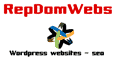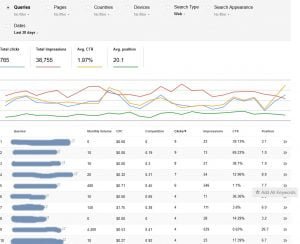SEO and Google Search Console
If you are a business considering employing a consultant to implement a Search Engine Optimization strategy you may well be asking “how do I measure results”? A good question. And one which deserves an answer.
If there is no measurement in place how will you know that the SEO you are paying for is working? Fortunately, Google has a couple of good tools that can help and verify results. This article looks at Google Search Console. A future Article will uncover ideas in Google Analytics.
Google Search Console (Formally Webmaster Tools)
Google Search Console provides a range of tools that are useful in setting up and monitoring your website. It is often overlooked in favor of Analytics. However, it offers a number of features that can provide verifiable data so should not be ignored. You can also integrate some areas of Search Console into Analytics. That way you can view both tools on the same page.
If you don’t have your site registered I recommend you do so. You will then be able to take advantage of all the facilities this tool offers.
From an SEO point of view, the most interesting data is found under the heading “Search Analytics”. This provides you with a list of Queries, Impressions, Clicks, CTR, and Average Position. A recent addition also now shows monthly volume for Queries, Estimated CPC (cost per click), and a Competition Index.
Queries.
Queries are a list of real search terms. Ones that Google has decided your site can provide an answer and is offering it as a result. Alongside is a monthly volume figure indicating the approximate number of times that query has been asked.
Of course, this is not every search term, Google no longer provides this information. Nor is it the only search term that may result in an organic click. However, queries can give you a good indication of how Google perceives your site and to whom it offers yours as a search result.
Examining the list of queries may throw up some terms you had not even thought about. This can be especially important if the corresponding monthly volume is more than you may have expected.
The additional CPC and Competition Index are also worth looking at. A high Cost Per Click will indicate that other websites, your competitors, pay Adwords for this term so it is deemed important. The Competition Index will also provide an indication of how Google views the query in relation to its value.
Impressions
Impressions is the number of times Google offered your website as a potential answer to the query. Normally this will be less than the number of queries, as Google will have used its personalization and now RankBrain to decide if your website is appropriate for the searcher. If you believe the query is very relevant to your site, but the number of impressions is low, this needs some SEO attention.
Clicks
This is the number of times a searcher, offered your site, has actually clicked through to view the associated page. This is a point where attention to Page Titles and Descriptions may be needed. If the query appears to be one you would expect a click, but the percentage is low, you should look to see if altering the Titles and or Descriptions can improve click-through rates.
On the other hand, if you are seeing clicks to terms not really relevant these should also be looked at. This will avoid useless clicks and a higher “Bounce Rate” in Analytics.
Position
Position really means “Average Position” and is where the result of a query appeared in Organic Search. So Position 1 means Page 1, Position 1, on Google’s results page. In some cases, you will see examples such as 3.4 or 6.2 etc. This indicates that due to personalized search your page appeared in different positions and this is the average.
Position is important particularly for the queries where you want to be one Page 1 and as near the first position as possible.
When working with a new client my first recommendation is to decide on at least five main keywords or phrases to position on Page 1. These may already appear in queries on higher pages or they may not appear at all. We may also decide that some of the queries Google ranks on Page One are not appropriate. In that case, we need to move the emphasis away from those of no value to other more relevant terms.
Position can be a good indicator of the success of an SEO campaign. If it is working, we will see the keywords or keyphrases moving up into better positions in search. We should also see the more important queries receiving more impressions and clicks.
Here is a screenshot of Google Search Console as it appears with data:-
Avg. Position
Although not as definable as some other figures this provides a statistic explaining where, on average, your site is displayed relative to the impressions. The higher this is better. That means it is more likely searchers offered your site will see and click on a provided page.
Other Terms
CTR displays the percentage of clicks proportionate to impressions. Clearly the higher the better.
Dates
The default is the last 28 days. Bear in mind results displayed are normally 2 days behind the current date. You can amend the default to show results over a longer period of up to 90 days.
Pages
You can change the search criteria from Queries to Pages. This will display the page on your site offered to searchers. This can be useful to monitor if you intend to carry out SEO on specific pages. You would then hope to see increased exposure and clicks.
Countries
Countries will give you a list of countries from which you have received clicks. There is a more detailed option in Analytics.
Devices & Search Types.
Both these are included in Analytics and with more detail. The results are best looked at in Analytics results rather than here.
I hope you have found this article interesting. It is designed to open up the benefits of Google Search Console and how it can be used to verify SEO strategy. Don’t expect instant results. Changes can take several weeks or months to filter through but you should begin to see improvements little by little.
One last tip. Don’t implement too many ideas at the same time. If you do it may well be impossible to determine which one is working.
If you want to be sure to see the next article on Analytics you can sign up for our newsletters and articles here.