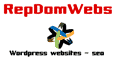Ok, we have covered most of the set up so now we need to get to grips with the installation and preparation of WordPress and how to use it to design a website.
Reading all this (and writing it if I am honest) is pretty boring and probably not the best way to learn. A far better method is to be able to follow a video with someone showing you on screen exactly how to do everything necessary to set up your own WordPress website.
Well, I am happy to say this is now available from Freecodecamp.org. They have released an updated 1.5-hour video showing exactly how to do this in a friendly and down-to-earth manner. The opening follows the same pattern as the first few courses already here that you may have followed. That is getting a Domain and Hosting set up and they have recommended the same providers.
So, if you are ready to move on – Click the link below and all will be revealed.
https://www.freecodecamp.org/news/easily-create-a-wordpress-blog-or-website/
Or go directly to Youtube:
And do please let me know how you get on. If you need any help I am always available.